本文解释了计算机辅助设计是什么,这类设计的典型格式是什么,以及它们在CNC加工中的应用。
什么是 CAD?
CAD(计算机辅助设计)是利用计算机辅助建模、修改、分析和优化设计的过程。它涉及创建由几何和数值参数定义的计算机模型。这些模型通常显示为部件或组件的二维或三维图像。CAD系统使设计师不仅能够查看物体的各种表示,如代数和参数曲线和曲面,还可以通过模拟真实场景来测试这些物体。例如,使用Solidworks设计桥梁后,可以使用Solidworks的仿真功能测试桥梁在负载下的行为。所有这些都可以通过各种软件包来实现。输出通常以电子文件的形式用于3D打印、加工和其他制造过程。
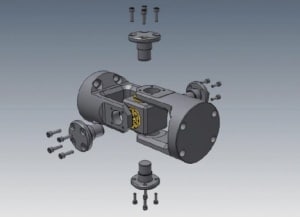
随着制造领域技术的深远进步,计算机辅助设计已成为制造过程中不可或缺的一部分。使用CAD文件制造的部件被应用于许多需要高精度和复杂元素的行业,如汽车、造船、航空航天和建筑。其在设计电子系统中的应用被称为计算机辅助绘图(CAD)或电子设计自动化(EDA)。应用于机械设计的CAD称为机械设计自动化(MDA),它是使用计算机软件包创建技术设计的过程。
机械设计中的CAD软件包使用基于矢量图形或光栅图形来展示传统绘图的特征。然而,CAD涉及的远不止形状而已。类似于工程和技术图纸的手工绘制,CAD过程的输出必须传达诸如工艺、材料、公差和尺寸等信息。
有哪些典型的CAD格式及其基本区别是什么?
与大多数软件包和电子文件类似,CAD软件包具有独特的文件格式和扩展名。CAD文件可以包含2D或3D设计。目前存在许多CAD格式,但最常见的包括.DWG、.DXF、.DGN、.STL和.STEP。
.DWG
DWG源自于“drawing”一词,是一种用于存储2D和3D设计数据及元数据的二进制文件格式。它由欧特克开发,并在许多CAD软件包中本地支持。您可以在Windows上使用欧特克的免费DWG TrueView程序查看DWG文件。任何支持DWG文件格式的第三方应用程序也可以打开DWG文件。
.DXF
DXF(Drawing Exchange Format)全称为绘图交换格式,是CAD绘图(DWG)内容的交换格式。DXF文件类似于.DWG文件,但更兼容其他程序。该文件格式被创建为一种通用格式,以便其他程序能够轻松打开AutoCAD文件。
.DGN
DGN(设计)文件是使用CAD建筑软件包(如Intergraph Interactive Graphics Design System和MicroStation)创建的绘图。DGN文件可以保存为DGN标准格式或Intergraph标准文件格式(ISFF)。
.STL
STL格式是源自于树脂光固化成型CAD软件的文件格式。树脂光固化成型是一种快速的3D打印原型技术,用于制作原型、模型等。STL文件包含一个三维设计,这个设计作为制造许多原型的主要模型。
.STEP
STEP代表“产品模型数据交换标准”。STEP是一种ISO标准的CAD文件格式,解决了在不同CAD程序之间交换文件的可互换性问题。这种文件格式用于在使用不同CAD软件包的用户之间共享模型。
CAD 和 CNC 加工
CNC,全称为计算机数控机床,是电子机械设备,可以根据计算机程序的指令,在不同数量的轴(通常是三轴或五轴)上精确导航工具。数控机床加工是工程师利用计算机设计的文件制造机械部件的方式之一。这种方法被称为减材制造。另一种制造方法是3D打印,被称为一种增材制造过程。
在CAD出现之前,数控机床使用一种称为穿孔带的数据存储系统运行。代码通过手动打在穿孔带卡片上,然后输入到机器中。
CNC机床依赖称为G代码(G-CODE)的数字指令,这是关于机床如何在三维空间移动的编码指南。G-CODE可以手动编写,但这样做会很繁琐且容易出错,因此通常由计算机辅助制造(CAM)软件来进行编写。
CAM负责将CAD中设计的模型转换为数控机床能理解的G-CODE。然后,数控机床使用CAM从CAD文件生成的G-CODE作为其工具路径的指令。
简而言之,CAD创建设计几何形状;CAM设计工具路径;而数控机床则使用CAM生成的输出来实际制造部件。这就是CAD、CAM和数控机床加工之间的关系。